FAQ Missing SAMI-lists
I found one of my recordings – how do I proceed?
Yay! Please add all performers so we will be able to pay you and your colleagues!
Click on the link ”Add performer” to your recording in the table. Start by creating an account or log in to your existing one. Search for the performers in SAMI’s register or if you cannot find a person – add it manually.
Are you a member of SAMI? If not – join us now!
Why is my recording still visible among the missing, even though I have sent in the SAMI list?
As long as there is not information on the full line-up in a recording, it will remain visible among missing recordings.
Since we are handling the list manually, it may take a few days before the recording disappears from the list. We therefore ask you for a little extra patience. As soon as we have registered the recording list, you can see it in your discography when you log in to MySAMI.
However, if you find that a recording exists even if you submitted the recording list a long time ago, you are welcome to contact us. This may mean that it has been duplicated in our system and we would like to correct that. Of course, you get your remuneration anyway – but for us it is enough with one list.
Some recordings are very well known. How is it possible that you don’t know who is performing?
On most recordings that are missing information on the recording list, we already have some information about the performers. But we may still be missing a flute player to whom no one had contact information or the missing social security number of that rapper who came and did his thing on one of the recordings.
Can I help?
Yes! Do you see someone you know on the list? Do you know anyone who was performing on a recording listed as missing on the SAMI list? Please feel free to share this page on social media so your friends can help us find the missing performer.
How do I download a CSV file?
To download the file, simply click on ”Download the discography as CSV”. Once you have downloaded the file, you can sort it in a spreadsheet program, such as Excel. To sort the file in Excel, do the following:
- Open Excel and create an empty workbook.
- Go to File and under the tab Data click on ”From text / CSV”.
- Locate the CSV file you downloaded from My Pages. Select the file and Import.
- When the help box opens, change File Origin to “Unicode UTF-8” and Delimiter to Tab.
- Click Load and your discography is sorted!
Hittar du inget svar?
- 08 453 34 00
- info@sami.se