FAQ
-
Behöver jag redovisa hur pengarna använts?
Nej, det krävs inte någon återredovisning.
-
När delas stipendiet ut?
En särskild jurygrupp kommer att behandla samtliga ansökningar och föreslå mottagare. Beslutet klubbas sedan av SAMI:s styrelse och kan inte överklagas. 2025 kommer SAMI att dela ut 15 personliga stipendier à 30 000 kr. Utdelningen sker under Get Loud på Nalen i Stockholm.
-
Krävs det arbetsprover?
Du behöver länka till två inspelningar som representerar dig som artist eller musiker. Det ska vara till en öppen streamingtjänst, Youtube, Soundcloud eller liknande. För att vi ska kunna bedöma din ansökan behöver du även berätta tydligt vilken roll du har på inspelningen.
-
Hur ansöker jag?
Du ansöker digitalt via SAMI:s hemsida. När du loggar in får du två alternativ att ansöka via en video som du laddar upp där du berättar om dig själv och din verksamhet, eller skriftligt via ansökningsformuläret. Du kan ansöka mellan 1 maj och 15 juni.
-
Vem kan söka?
Har du medverkat på en musikinspelning, är ansluten till SAMI och/eller är rättighetshavare som SAMI företräder, så är du berättigad att söka stipendiet. Stödet är personligt.
-
Hur mycket pengar är stipendiet på?
Stipendiesumman varierar från år till år och beslutas av stipendienämnden.
-
När delas stipendiet ut?
SAMI:s stipendier delas ut på vårt musikevenemang Get Loud som hålls på Nalen varje höst.
-
När kan man ansöka om stipendiet?
Ansökningsperioden är inte exakt samma datum varje år, men ansökan öppnar vanligen i januari och stänger i mars. Håll utkik på hemsidan efter aktuella datum.
-
Varför är det viktigt att ha med sitt IPN i metadata för en låt?
Det är viktigt att ha med ditt IPN (International Performer Number) tillsammans med ditt namn i alla sammanhang där metadata för en låt ska anges. Informera ditt skivbolag och din producent om ditt IPN, och se till att det inkluderas i metadata och i credits för varje låt du medverkar på. Ju tidigare i skapelse- och inspelningsprocessen detta görs, desto bättre – det säkerställer att du får korrekt erkännande och kompensation för ditt arbete.
-
Kan jag använda mitt IPN för alla mina inspelningar?
Ja, när du har tilldelats ett IPN gäller det för alla dina inspelningar, oavsett var de spelas. IPN länkar alltid din medverkan på olika inspelningar till just dig.
-
Hur hjälper IPN för SAMI och andra organisationer?
IPN gör det möjligt för kollektiva förvaltningsorganisationer att utbyta både information och ersättningar smidigt och korrekt. Det är inte bara bra för artister och musiker, utan även hela musikbranschen, eftersom det säkerställer att:
- Distributionen är snabbare och mer precis
- Mindre risk för fel eller dubbletter
- Information om dina inspelningar kan delas internationellt utan risk för att du blandas ihop med någon annan
-
Vad händer om jag inte har ett IPN?
Utan ett IPN kan det vara svårare att säkerställa att dina bidrag tillskrivs dig korrekt, särskilt när inspelningar hanteras eller utnyttjas i andra länder. Det kan resultera i missade eller försenade betalningar, eller i värsta fall att det inte går att spåra dina intäkter från andra länder. Ditt IPN garanterar smidigare bearbetning och betalning av din ersättning.
-
Var kan jag hitta mitt IPN?
Ditt IPN kan du se bland dina personuppgifter när du loggar in på Mina Sidor eller i SAMI-appen.
-
Är IPN kopplat till ett specifikt land eller region?
Nej, IPN är globalt. Det är inte begränsat till något specifikt land eller region och används av kollektiva förvaltningsorganisationer över hela världen. Det gör att du enklare får den ersättning du har rätt till från alla länder.
-
Hur får jag ett IPN?
När du går med i SAMI tilldelas du automatiskt ett IPN och vi ser till att det är länkat till dina inspelningar i det globala systemet.
-
Varför är IPN bra för mig?
Det finns flera fördelar med IPN:
- Korrekt erkännande – Med ett IPN tillskrivs din medverkan tydligt till dig, oavsett var i världen verket är registrerat
- Global spårning – Kollektiva förvaltningsorganisationer kan effektivt identifiera och spåra dina verk över gränserna, vilket säkerställer korrekt insamling och utbetalning av internationella ersättningar
- Inga dubbletter – IPN minimerar risken för flera registreringar med samma artist, vilket kan skapa förvirring och leda till förlorade intäkter
- Förenklade processer – Informationsdelning och betalningsöverföringar mellan kollektiva förvaltningsorganisationer blir enklare, vilket minskar administrativa fel och förseningar
-
Varför behöver jag ett IPN?
Ditt IPN säkerställer att din medverkan på inspelningar kan registreras, spåras och ersättas korrekt. Det gör att du kan vara säker på att det är du som står som medverkande på dina inspelningar hos alla SAMI:s systerorganisationer, och garanterar att du får den internationella ersättning du har rätt till.
-
Vad är IPN?
IPN står för International Performer Number och är det unika id-nummer som tilldelas artister av kollektiva förvaltningsorganisationer, som SAMI. Det säkerställer att varje artist, oavsett om det är inom musik, audiovisuella eller andra kreativa verk, har ett specifikt spårbart nummer som kan användas över hela världen.
-
I can’t find all my recordings
If recordings or albums are missing from your discography, you can fill out a recording list.
-
I submitted a recording list but it doesn’t appear in my discography
Sometimes we need to review a recording list manually to make sure everything gets registered correctly. When this happens it might take a while before your recoding list appears in your discography.
-
Can I edit the information on a recording?
Yes, some of the information can be changed. For example, you can add ISRC code if it is missing, update the length of a track or switch between your name and your pseudonym on a track. You cannot edit the details of other performers already listed on the recording, but you can add performers if someone is missing.
-
How can I make it easier to find a specific recording?
You can limit what and how much is displayed by using the search function. You can also choose whether you want to sort the discography by album or by singel recordings, if you choose to sort by album you can open an album to see all the recordings included. If you want to be able to sort and search even more, you can download the entire discography as a cdv file and open it in a spreadsheet program.
-
Why do some tracks have an orange dot?
An orange mark means that we suspect that a participant is missing from the recording list. If you know they are, you can add them yourself so that everyone gets their SAMI money.
-
Do all my tracks appear in the discography?
Previously we’ve had a problem with not all tracks being displayed, but in our latest update we fixed this! Now you should be able to see all your recordings registered with us in your discography.
-
Jag hittar inte alla mina låtar?
Om du upptäcker att det fattas låtar eller album i din diskografi kan du skicka en en SAMI-lista.
-
Jag har skickat in en SAMI-lista men den syns inte i diskografin?
Om vi av någon anledning behöver granska en SAMI-lista manuellt kan det ibland dröja lite innan den syns i din diskografi.
-
Visas alla mina låtar i diskografin?
Tidigare visades inte alla låtar, men i vår senaste uppdatering åtgärdades detta och nu ska du kunna se alla dina låtar som vi har registrerade i din diskografi.
-
Kan jag redigera uppgifterna på en låt?
Ja, vissa uppgifter går att ändra. Du kan till exempel lägga till ISRC-kod om den saknas, uppdatera låtlängd eller byta mellan ditt namn och din pseudonym. Du kan inte redigera uppgifterna för andra medverkande som redan står med, men du kan lägga till medverkande om någon saknas.
-
Hur hittar jag bland alla låtar?
Ett bra sätt att begränsa vad som visas är att använda sökfunktionen. Du kan också välja om du vill sortera diskografin på album eller på låtar, väljer du album kan du öppna upp ett album och se alla låtar som ingår. Om du vill kunna sortera ännu mer kan du ladda ner hela diskografin som en csv-fil och öppna den i ett kalkylprogram.
-
Varför har vissa låtar har en orange prick?
En orange markering betyder att vi misstänker att det saknas en medverkande. Vet du vem eller vilka som saknas kan du lägga till dem själv så att alla får sina SAMI-pengar.
-
Om jag är både upphovsperson och artist på en inspelning, behöver jag då registrera detta hos både SAMI och STIM?
Ja, det är lite mer arbete men ger mer ersättning, och till många fler! Som upphovsperson och artist har du rätt till ersättning från båda organisationerna. Från SAMI får du ersättning för din roll som artist och från Stim för din roll som upphovsperson. Dessutom har alla andra musiker som var med på inspelningen också rätt till ersättning för sin medverkan, så glöm inte att skicka in SAMI-listan!
-
Hur använder man en CSV-fil?
Du kan ladda ner flera olika listor som CSV-fil (t ex Saknade-listan eller din diskografi) för att de ska vara lättare att sortera och arbeta med som du vill. För att ladda ner filen klickar du på ”Ladda ner som CSV”. När filen har hämtats kan du välja att öppna och sortera den i olika program, till exempel Excel. För att sortera filen i Excel gör du följande:
1. Öppna Excel och skapa en tom arbetsbok.
2. Gå till Arkiv och under fliken Data klickar du på ”Från text/CSV”.
3. Leta upp CSV-filen du laddade ner. Markera filen och Importera.
4. När hjälprutan öppnas ändrar du Filursprung till ”Unicode UTF-8” och Avgränsare till Tabb.
5. Klicka på Läs in.Klart! Nu är listan sorterad.
-
How do I download a CSV file?
To download the file, simply click on ”Download the discography as CSV”. Once you have downloaded the file, you can sort it in a spreadsheet program, such as Excel. To sort the file in Excel, do the following:
- Open Excel and create an empty workbook.
- Go to File and under the tab Data click on ”From text / CSV”.
- Locate the CSV file you downloaded from My Pages. Select the file and Import.
- When the help box opens, change File Origin to “Unicode UTF-8” and Delimiter to Tab.
- Click Load and your discography is sorted!
-
Vem ansluter sig till SAMI?
Alla som har medverkat på en inspelning kan gå med i SAMI. När du varit med på en inspelning har du rätt att få betalt när dina låtar spelas offentligt. Gå med i SAMI och registrera dina låtar så samlar vi in din ersättning när låtarna spelas.
Det enklaste och snabbaste sättet är att ansluta sig med Mobilt BankID, men det går också att fylla i vårt onlineformulär och få avtalet hemskickat för underskrift. Gå med i SAMI här
-
When is the next disbursement?
SAMI makes four regular disbursements a year. They take place in the following months:
- March
- June
- September
- December
-
Why do I have to pay?
Music makes the world more pleasurable and behind it is the work of the performers. You have the right to play music at your business premises, but you are obligated to compensate the performers for it. According to Articles 45-47 of the Swedish Copyright Act (URL), artists and musicians are entitled to compensation when their music is used in public and a music fee shall be paid when making sound recordings available. This means that everyone who plays music for their customers, guests or more than 40 employees must pay our music fee. We collect and distribute this remuneration to all the performers who make our public places more enjoyable to visit.
-
What’s the difference between SAMI and STIM?
The major difference between SAMI and STIM is that we represent different rights holders. When you play music in your business, you must pay copyright compensation to both organisations.
SAMI represents the artists and musicians who perform on the music.
STIM represents the authors who write the lyrics and the music.
Even if SAMI and STIM were a joint collecting society, the cost would be the same, since they are two different groups who are both entitled to compensation separately.
-
What does limiting SAMI’s mission entail?
When you join SAMI, we automatically collect your compensation from all areas and all countries with which we have agreements. If you want another collecting society to handle part of the fundraising, you have the right to limit our assignment by opting out of certain fundraising areas or countries.
• Collection areas
There is only one specific area that you can opt out of our assignment: your exclusive rights for on demand and copying. At the present, no money is collected for this area, as there is no support for it in Swedish legislation. But we are working to change that – and your chances of receiving remuneration for this type of music use are greater if the assignment remains with us. In some countries (e.g. Spain), artists and musicians are already entitled to compensation for on-demand services (such as Spotify, Apple Music). As a SAMI member you receive this compensation via SAMI’s exchange agreement.
• Countries
You can also limit in which countries we collect your compensation. If you do this, you must make sure that you are affiliated with a collecting society in that country and have direct contact with them. However, SAMI is one of the collecting societies that has the most exchange agreements in the world. We put a lot of effort into ensuring that they are actually complied with and generate money for our affiliates. All foreign compensation is also paid directly to you without us making any administrative deductions.
-
Is it too late to report a song from 2017?
SAMI has a ten-year statute of limitations for songs played in Sweden, so you can definitely submit recording lists for ”old” songs.
Collecting societies in other countries, however, have their own rules and the limitation period is often between three and five years. This means that you can get the Swedish remuneration for an ”old” song if it has been played, but that the opportunity to claim your remuneration from other countries may be lost.
-
I have millions of streams on Spotify. Where is my money?
As the legislation stands today, SAMI has no rights to collect for either Spotify, YouTube or any other streaming services. Therefore we can neither collect money nor play reports for music streaming. Our department for public affairs is working to influence politicians and decision-makers and we hope to see changes in the legislation in the future.